Everyone is different. Different needs, different ages, different learning abilities, different levels. Expecting everyone to learn in the exact same way didn’t make sense to us. That’s why we have created the most customizable program on the market. In a previous post, we talked about the non-linear learning path which allows you to take the lessons in the order that fits you best. In this post, we’ll talk about the different menus that allow you to control and navigate the program.
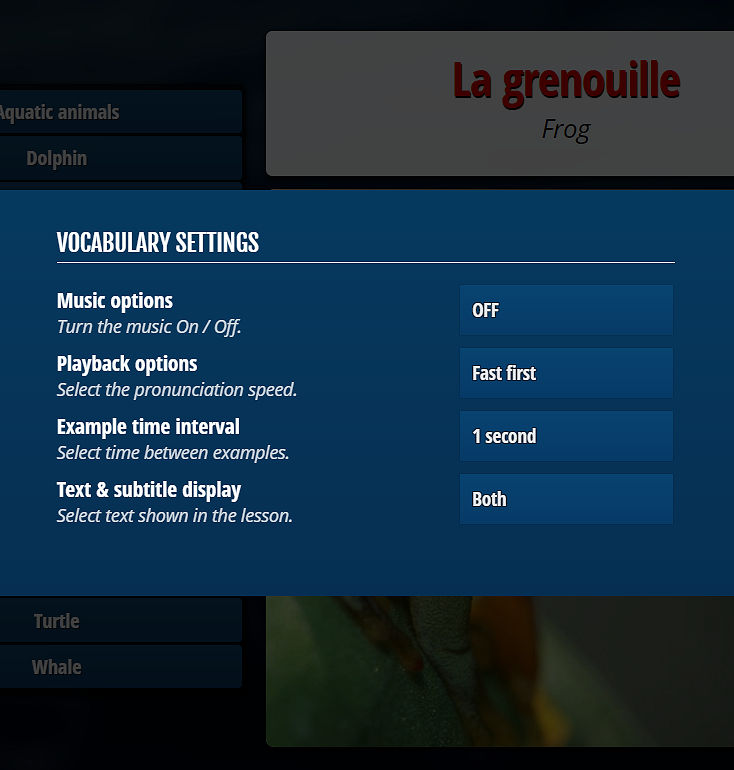
You may want to change these settings as you get more advanced. Most of the time, people can remove a few seconds between words and even remove the slow pronunciation playback speed altogether when they get used to the language. The good news is that you can go back and adjust these settings at any time!
The settings are specific to each module. For example, you may want to skim through the vocabulary lessons because you prefer to learn with the exercises, but you want to take your time in the grammar lessons to really understand the rules. OUINO allows you to do that. But if you want to change all the settings at once, simply go to the home screen and choose the settings menu from there. This is the global settings menu.
OUINO is very interactive and there are buttons all over, in every lesson. We tried to make it as intuitive as possible, so feel free to click around. If you need help with the navigation of a lesson, you can click on the question mark on the top right corner of the home menu. You will see a few very useful slides showing you the navigation of the program. If you’re a bit confused with the navigation, or want to know if you are using all the buttons, this is the place to go.
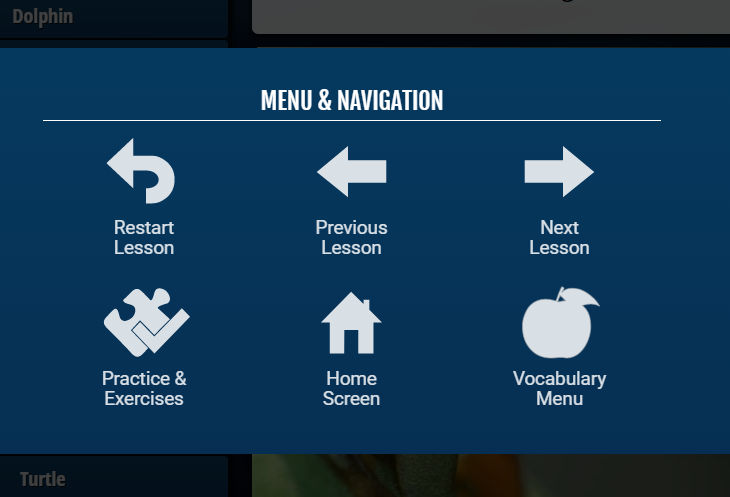

However, if you do not find this feature useful, you can easily disable the timer by clicking (and holding 1 second) on it. You will need to do this only once on each device you use. The only exercises where the timer cannot be disabled are the “Fluency Sprint” exercises. These exercises are meant to be very difficult. They are meant to really push users who want an extra challenge. We wanted to provide all kinds of difficulty levels to our users and let them choose the exercises that work best for them. However, you can take the previous exercises, and only take the “Fluency Sprint” when you are truly ready.